STEP1
Log in
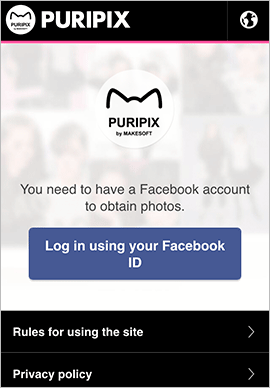
Log in from the login screen.
You have to log in using your Facebook ID to obtain your photos.
STEP2
Enter the ID
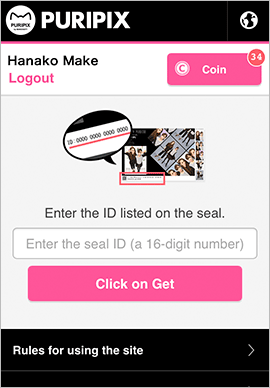
Enter the 16-digit ID number printed on the PURI seal before the expiration date.
* The ID numbers expire seven days after the photos are taken. You cannot download photos after their ID numbers have expired.
* Sometimes it can take a lot of time to download your photos, and it is possible that you won’t be able to download them. This depends on the communication status of the PURI-machine.
STEP3
Download your photos
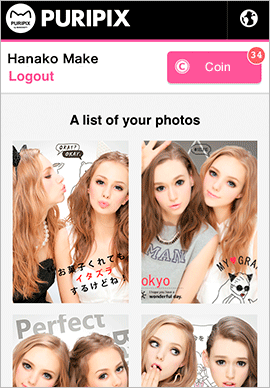
After you enter the ID, you can browse and download photos that were sent from the PURI-machine.
Keep pressing the image you want down load and you can save it on your device.
Photos marked “FREE” can be downloaded free of charge. For more information, refer to “Unlocking photos” at the bottom of the page.
Download FREE images
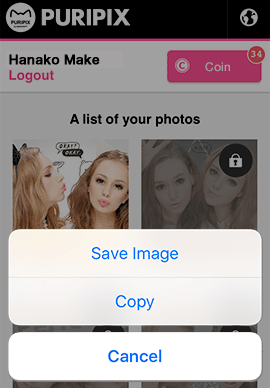
You can have a free download of any images not marked with a key in the upper right corner. Press and hold the photo image to save it to your device.
Unlocking locked photos
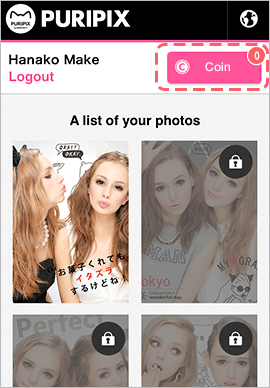
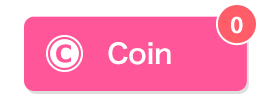
Click this button to purchase coins.
You need to buy coin tokens using the button in the upper right corner to unlock photos with keys on them.
The number of coin tokens required to unlock the photos depends on which photos you choose.
You can purchase one or a few coin tokens, or you can buy a bargain set of 6 tokens.
CAUTION
- There are no refunds for coin tokens.
- Please note that if you uninstall the application, any coin tokens you have purchased will become invalid.
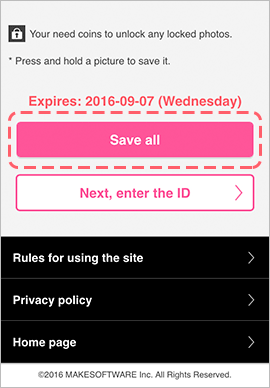
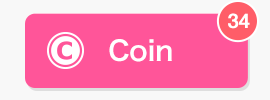
The number of coins you purchased will be displayed.
Click on the “Save all” button at the bottom of the screen to unlock the photos.
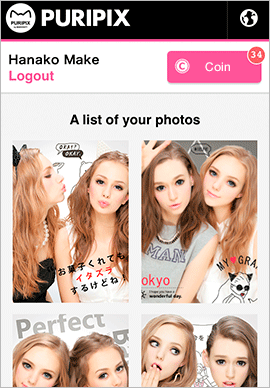
You can unlock all the photos using a coin token you already have, or you can purchase one now.
Zoom in on the photo you want to download. Press and hold the photo image and it can be saved to your device.